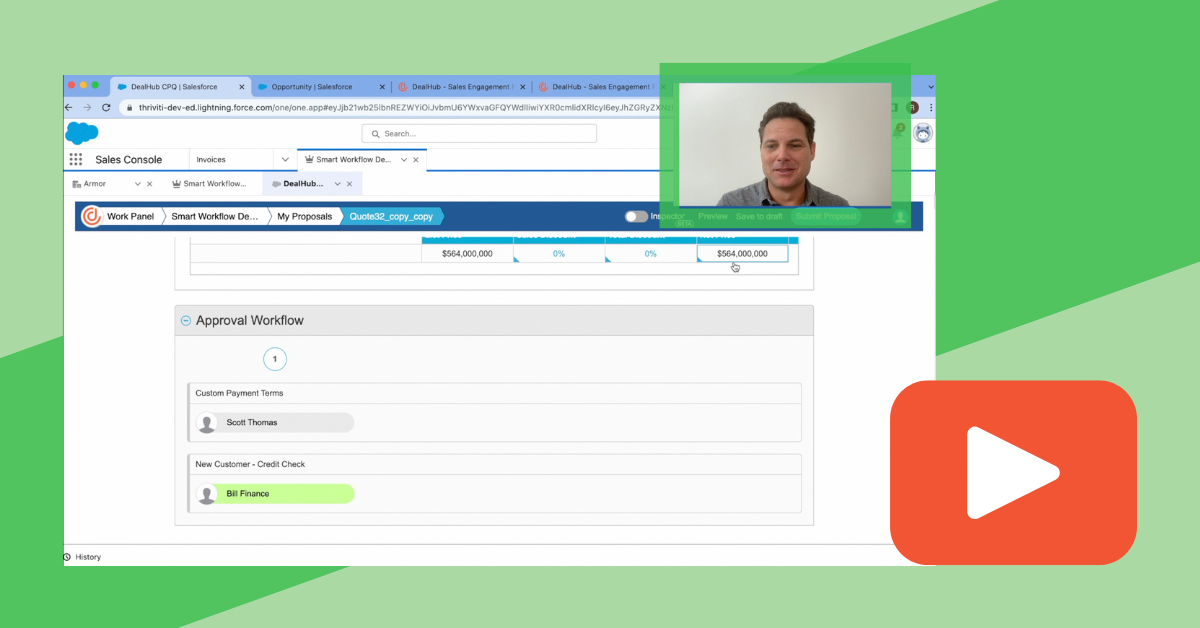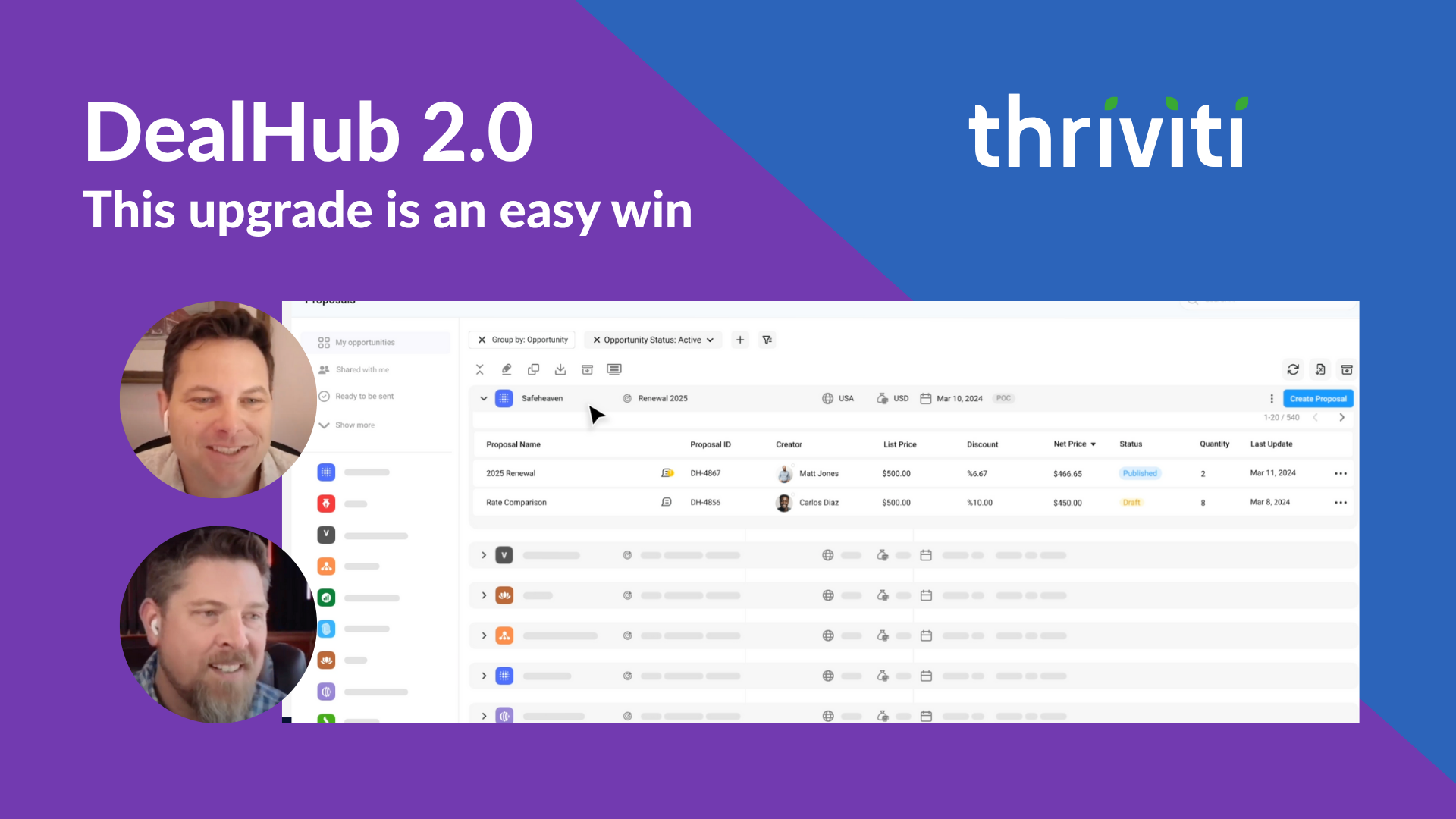End of Quarter Crunch Time
End of Quarter Crunch Time
Picture this: It’s the last week of the quarter. It all comes down to this. Your top seller is working a quarter-saving deal. It’s complex. It’s multi-year. Multiple terms need to be co-termed. You have margin targets to hit.
In a rush, your seller generates the proposal and looks it over. Looks good. Send. An eager buyer receives it and signs it. Victory!
But something is off. The margin doesn’t hit the policy threshold. Your team now has a difficult decision to make. Sacrifice the margin for a smooth deal in the hand, or go back to the customer for another round of discussions and a new signature, potentially delaying a quarter-winning deal.
- Save time and get your proposal right with a real-time preview of key elements while you quote.
- Test scenarios and see the impact of different options before generating the proposal.
- Review common trouble areas to avoid errors.
- Link reference content in context, right where your sellers need it.
- Improve the speed of reviews and approvals using the Proposal Preview rather than scanning through the proposal to find the key elements.
The Good News: DealHub offers you a No-Surprises Proposal Preview
Proposal Preview let you iterate through options quickly. Check the impact of your decisions without generating a proposal, managing multiple open windows, or scrolling through a long page. Proposal Preview pop an overlay window that allows preview changes as you make decisions.
The Hidden Power of Proposal Preview
Most DealHub customers miss this sneaky power-feature. When configured, the Proposal Preview features the key elements you need to review in one easy-to-access spot. Never be surprised again.
Send with Confidence
Highlight minimums, thresholds, margins, discounts, annual values, and other metrics and data that need to be reviewed before hitting “send.” Create a checklist for error-prone sections of the proposal. Include reference resources, links to policy, and other cheat sheets right in context, where sellers, collaborators and approvers need them.
The Right Data in the Right Place
Preview allow you to show your quoting and proposal results without refreshing the proposal or switching windows.
Use it to review any post-calculation results, including what data will sync to your CRM. Do you carefully track the differences between hardware, software, services, and administrative services like shipping? Create a category table and preview it before you sync it.
Experienced operators know that the value of the right CPQ solution is in the feedback loops that prevent costly mistakes. We have implemented CPQ solutions for large, publicly traded enterprises, PE-backed growth companies, and venture-funded startups. They all want the same thing from a quoting system: transparency and safety.
3 Ways to Make Quoting Fast, Accurate, and Safe
Real-Time Key Metrics
Add a table of commonly reviewed key metrics. Include metrics like ARR, setup fees, discounts, margins, and more. Watch your metrics adjust as you change your quote. Don’t generate and refresh your proposal over and over again, switching windows, and searching through a long proposal document for the key changes you need to review. Set up your preview, watch the impact in real time. Eliminate guesswork and move faster with a key metrics preview built for you.
Built-in Troubleshooting
Spot missing billing addresses, bad date calculations, misallocated revenue, and policy violations with a quick glance at the preview. Make adjustments and see corrections as you work. Diagnose issues in 30 seconds and leave head-scratching and proposal do-overs to your competitors.
Interactive Reference Elements
Build in-context links to reference materials on your shared drives or internal portals like SharePoint and Notion. Providing links to policy, cheat sheets, and guidelines right where your seller is working can save each seller hours of time each month. Multiple sellers? That lost time searching adds up quick.
Press the Easy Button - Expert CPQ Services to get custom DealHub Proposal Previews and more.
A Few Words of Caution
It’s Easy! (Sort of)
You can provide a lot of data without much fuss by sticking to the WYSIWYG capabilities of the DealHub text widget. For advanced formatting, custom tables, button links and other features Brenton and Ryan showed in the demo, know that you may face a steep learning curve. HTML and CSS work in the widget with many, many exceptions.
We (mostly Jonathan) spent countless hours learning and documenting how to achieve the visual presentation we wanted without breaking the system. If you run into issues or have questions, drop us a line info@thriviti.com.
Template Switching
Once you submit a proposal, the preview switches and locks to the default preview template. This only matters if you have more than one active preview template. For example, if you have a standard preview template and a troubleshooting preview template, once you submit a proposal, whichever template is set to default will be the only one you can see.
Advanced Features Might be Fragile
Some of the features Brenton and Ryan demoed in the video were built using custom HTML and CSS. Support for these features is undocumented and so future updates to the DealHub platform could cause you to revisit and rework them to keep them functioning.
Take Advantage of Proposal Preview from DealHub
Stop guessing and stop reacting. Use the Proposal Preview to display and review key metrics while building your quote. Watch them update in real-time as you make changes.
Get the preview you need to make quoting in DealHub fast, accurate, and safe.
See It In Action
Want to see exactly how proposal summary templates work in a live DealHub environment? Watch our complete Office Hours session where we demonstrate real-time troubleshooting, interactive elements, and advanced customization techniques.
Watch the Full Office Hours Video Session
Ready to transform your CPQ from a necessary system into a revenue-generating advantage? Our team of experienced operators has pressure-tested these approaches across dozens of implementations. We know what works, what doesn't, and how to avoid the common traps that slow down deployments and frustrate users.
Schedule a CPQ diagnostic to see how proposal summary templates and other advanced configurations can accelerate your quote-to-cash process.